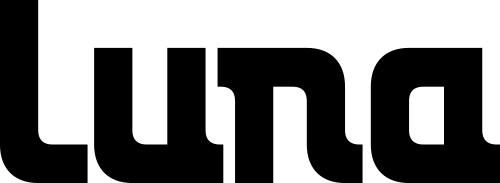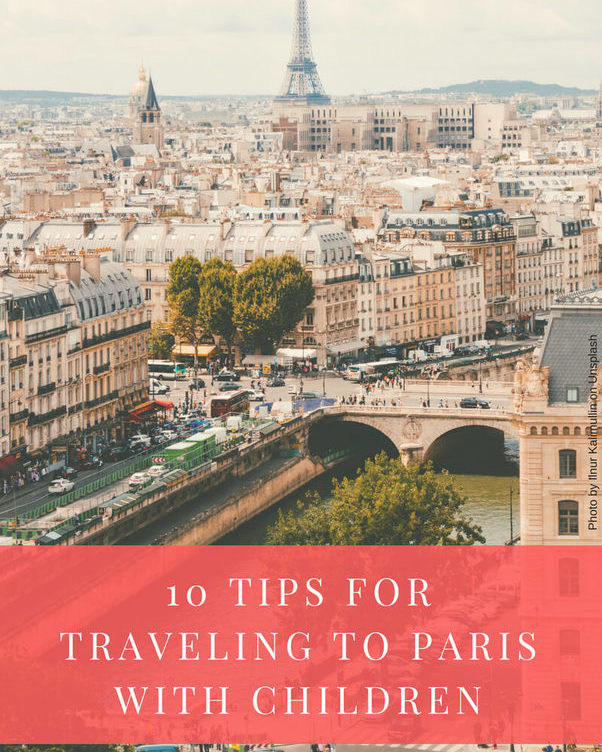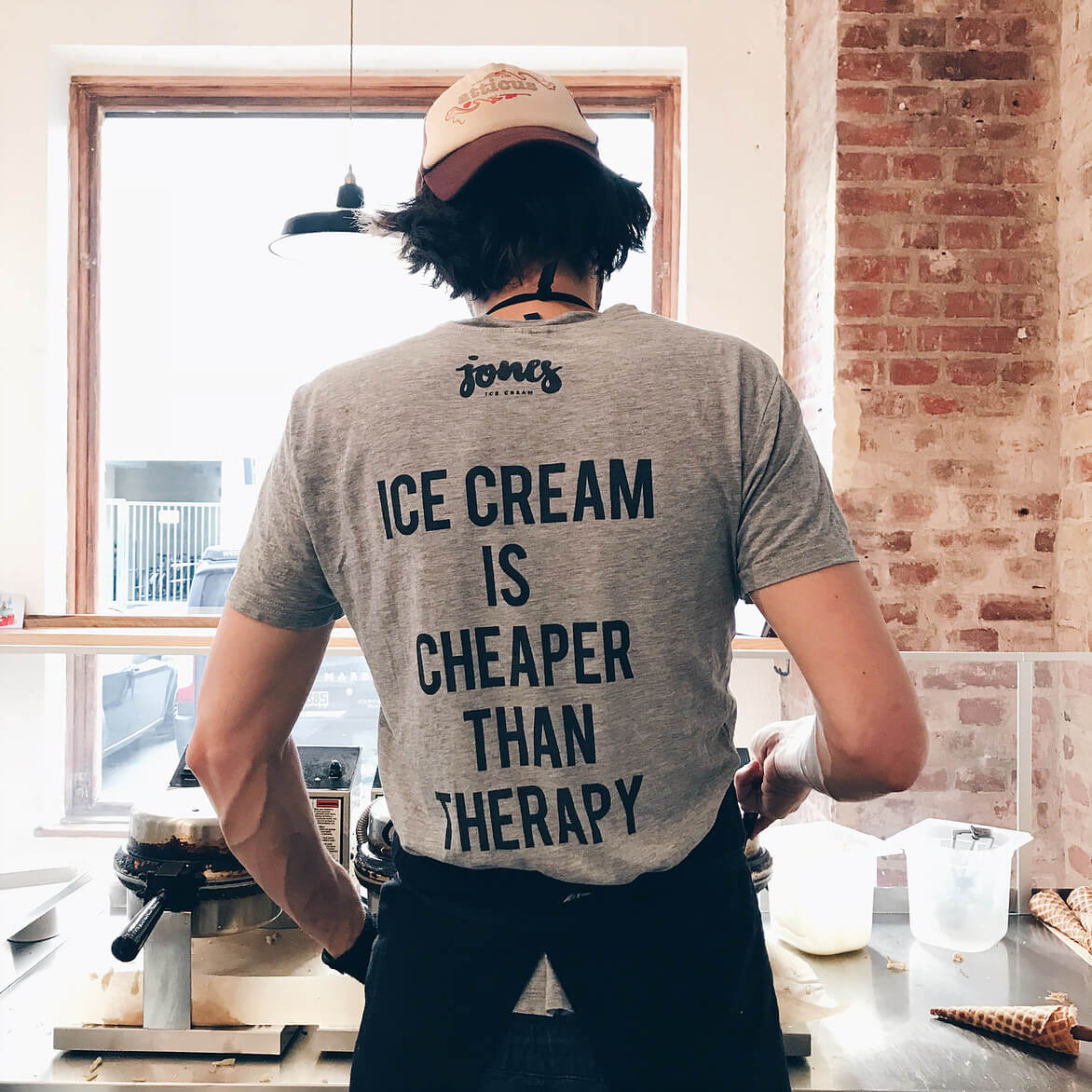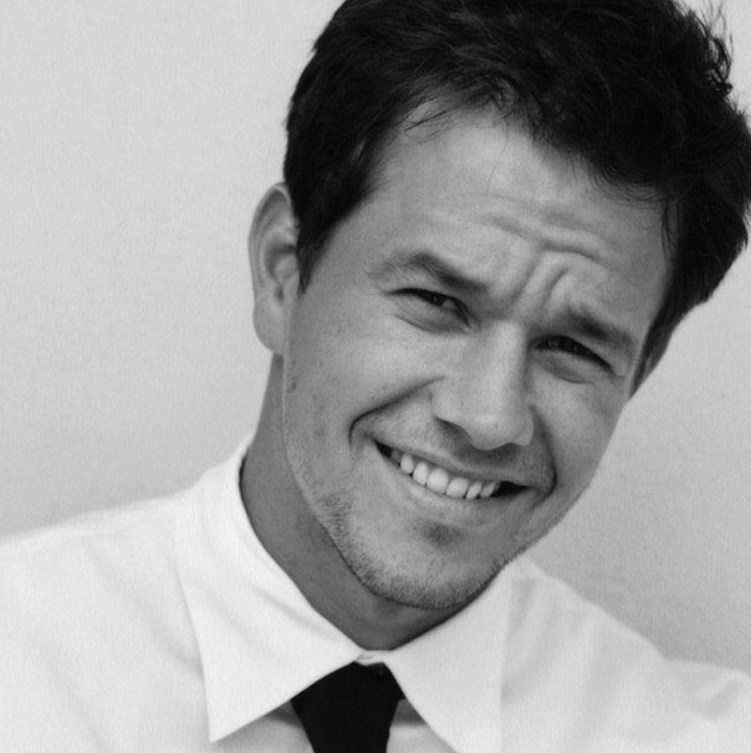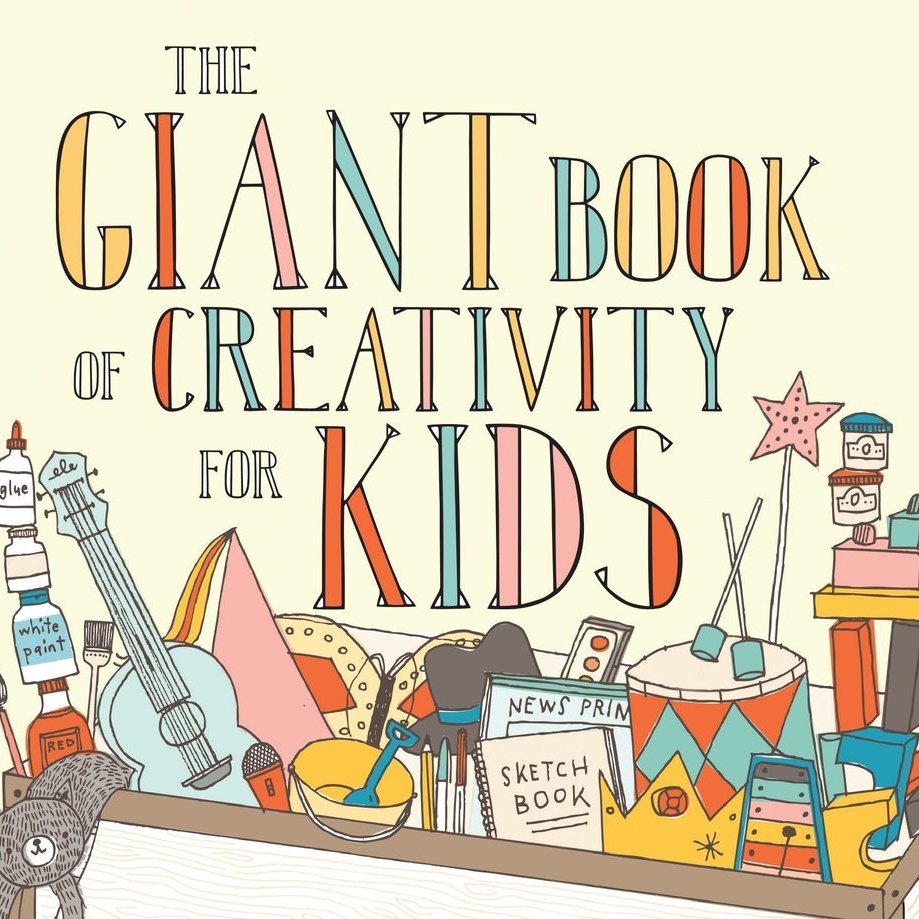

The 10 best apps for children: try them together with your kids this winter!
LIFESTYLE, Toys
When the first iPad model saw the light of day, I was amazed by its possibilities. The development of various apps followed at a quick tempo thereafter. The applications specially designed for children started growing at such a pace that my children will constantly give me new suggestions.
I am a little bit of a “tech geek” and back then I decided to start a website where I could review the best apps for children.
Being a mom myself, I found some of the applications were really valuable and educational, creative, and clever. But at the same time, I could see that a lot of the applications did not have a lot of quality and therefore they were not very good for my children. They just did not bring anything positive or they were, to put it bluntly, unsafe or misleading.
I did review children’s apps for around 4 years. I no longer do this, but I still keep an eye on recent developments as well as some apps that stayed our/my favourites. Keep reading to find out what they are!

Winter is coming, Christmas holidays are almost here, and a lot of us will spend quite some time indoors. It is that special time of the year for tablets and smartphones to be used intensively.
I thought it would be good to suggest some apps that are really good for children. They are made specifically for them. Taking in mind their development, making them think, teaching them stuff, simply entertaining but in an intelligent way or with an amazing design or music. Here is my selection by age. I hope you find something you like.
The 10 best apps for children: try them together with your kids this winter!
- All these apps are available for iOS and Android devices. (Except Swift Playgrounds developed by Apple and only available for iPad)
- Most of them are paid apps. The average price is 3 euros.
- Some of them have a Lite version which lets you use the app before purchase.
- These apps do not have any advertising or in-app purchases.
Age 2+
My Play Home Series
 The first of this series was My Play Home, a digital dollhouse for the new iGeneration.
The first of this series was My Play Home, a digital dollhouse for the new iGeneration.
A dollhouse where your child can use everything, open the closets, put the TV on, use the shower. Cook and eat, turn on and off the lights, etc.
The good part is that you can never break or lose a piece. The developers add up new content and features for free on a regular basis (Lite version available). Some speech and language therapists also use these apps as a tool to facilitate language development such as asking kids to describe what they are doing while playing with the dollhouse.
Equally enjoyable are the Store, School and Hospital versions.
Good for: Playing, Creativity, Storytelling, Imagination.
Sago Mini Friends
First app for kids!
 This app features some cute animal characters and the idea is to take a stroll through your neighbourhood and visit your friends to play. In every house, the kids encounter new activities to be done. The number of experiences will keep kids entertained for quite some time, believe me! All these different activities are recognizable to young children, but there is always a magical way to present things that make this app so nice.
This app features some cute animal characters and the idea is to take a stroll through your neighbourhood and visit your friends to play. In every house, the kids encounter new activities to be done. The number of experiences will keep kids entertained for quite some time, believe me! All these different activities are recognizable to young children, but there is always a magical way to present things that make this app so nice.
Sago Mini app is designed to allow children to play side by side with others, as the screen allows for a lot of little fingers interacting at the same time – something very important ; ).
There is a parental section where you can adjust some of the settings for more fun.
Good for: Playing, socializing, empathy, imagination, fine motor skills.
Toca Boca Series
The Toca Boca apps are so well known that I am sure your kids have played them already. But just in case somebody is not familiar, I wanted to mention them. This developer has created a whole world with nice characters in totally different settings. Small children can experience a day with pets, a haircut or a day in the office. Every application is bought separately so take a good look to your children preferences.
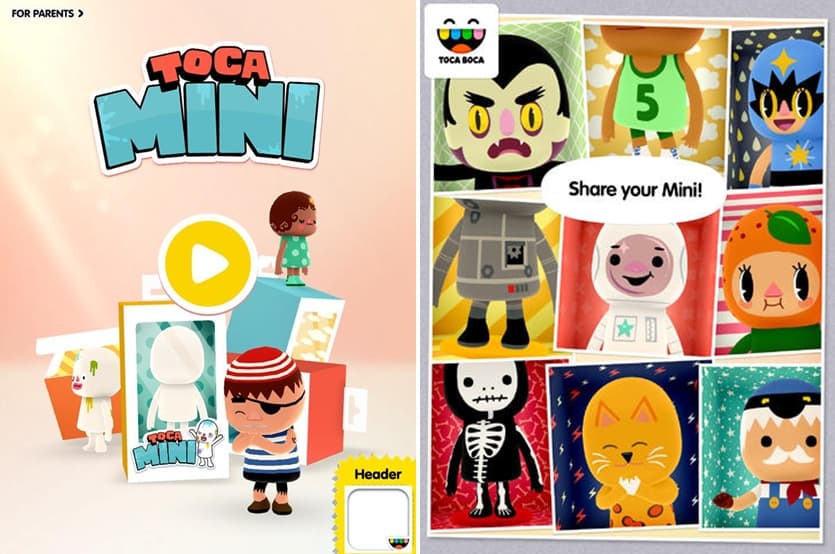 Good for: Playing, socializing, empathy, imagination.
Good for: Playing, socializing, empathy, imagination.
Age 6+
Toontastic 3D (Free)
I remember the first weeks when we bought this app (back then the Toontastic version, not available anymore) my kids had the greatest fun. I have to confess, I also found it very nice to use and see the results of our crazy adventures.
 It is the perfect app for future authors, directors, musicians, inventors…
It is the perfect app for future authors, directors, musicians, inventors…
The idea is to make your own cartoon movie. You can choose from an amazing variety of characters and scenes and then start imagining the craziest plots. The app gives a lot of information about the different parts that make a good story. Setup->Conflict->Challenge->Climax and with this structure we start working.
You can also create your own personages from scratch and bring them to life, making them move around the different scenes. Recording the audio is also a great moment of laughter with the whole family.
Once you are done you can watch together and save all the different “movies” created. Toontastic recently partnered with Google to make this new 3D version.
Good for: So many things!! Creativity, use of technology, storytelling, drawing and design.
Age 7-8+ (with help from the parents or adult supervision)
Monument Valley 1 and 2
Again, I cannot forget the first time we played together this mesmerizing brain-twisting puzzle. The design, the music, the whole concept creates a magical world that enchants you. These puzzles can be very challenging, that is why I really encourage you to play this together with your children. Figures rotate, the perspective changes constantly, you will need to use your brains to find the logic behind every level. I found this puzzle magical! And I believe you will too!

World of Goo
Another wonderful application to make kids think and build. A super recommendable, award-winning app, physics-based puzzle/construction game. On the official website, you can read some of the reviews from the experts. You will see how enthusiastic everybody is about World of Goo.
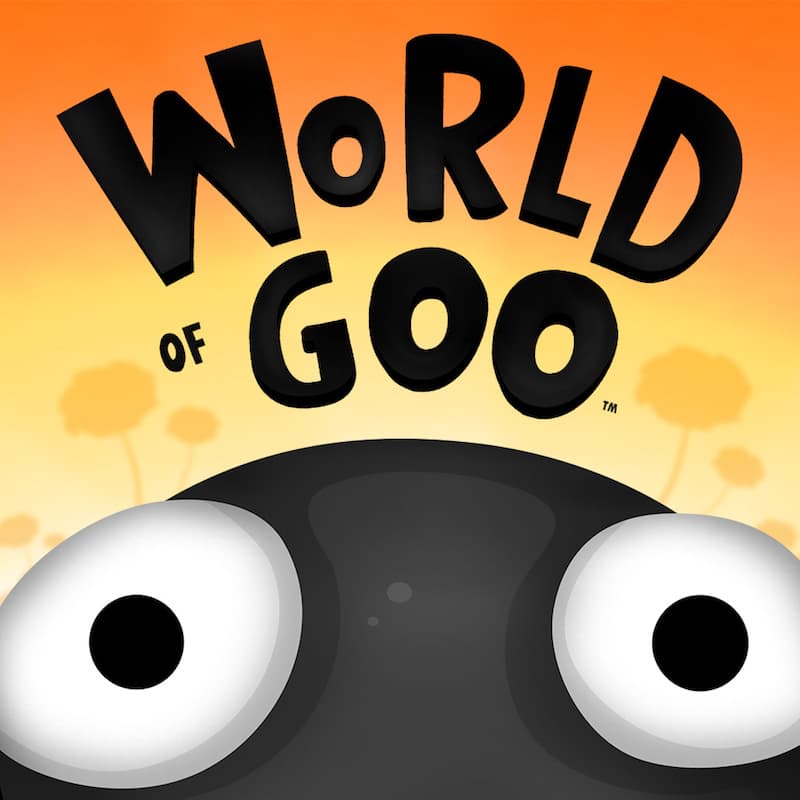 Windosill
Windosill
This third puzzle game comes to confirm my love for games that are able to create a total world. Apps where for several minutes I can feel I am in another world were different rules apply. Windosill is full of creativity and will make you think until you can crack the code and complete all the levels. Again, please play together with your kids. This game does not come with instructions. You have to move and try in order to find out what is expected from you. I believe this developer has some other creations that are totally worth checking.
Be aware, the design of this app might feel a little surrealistic, so you have to make sure first your kid feels comfortable with it. Younger kids might be scared while playing this.
 Good for: Thinking! Creativity, Imagination and Patience!
Good for: Thinking! Creativity, Imagination and Patience!
Age 10+
Swift Playgrounds (Free)
This app is free, developed by Apple.

Last year, we all keep on hearing how children (and adults) should learn to code and this app is designed to meet this need. And it does it in a very good way. Swift is a real programming language that developers use to make apps. So, whenever children use Swift Playgrounds they are not just learning concepts about coding. They are learning real Swift code! When they cover all the steps they could actually start developing apps themselves!
Coding teachers use this app in classes all around the world and we can use it at home as well.
Dragon Box Series
These series are thoroughly thought over. Your teenagers will not only have a lot of fun playing but they will also learn a lot about maths without noticing (that’s why it really works ; ) ).
They also have math applications for younger users, but I find the following app especially remarkable:
Algebra 12+
When we used this app for the first time it was called Algebra 5+, and it was already a very good developed app. The new version is called 12+ and is even better. What makes this algebra game so amazing is that it was (at least for me) the first time that somebody dared to approach algebra and turn it into a fun game. Children learn about: Addition, Division, Multiplication, Parentheses, Positive/Negative Signs, Addition of Fractions (Common Denominator), Collection of Like Terms, factorization, Substitution, etc. and they do it with pleasure!
Personally, I think this is a very good approach to a subject that for some kids might feel very complicated and to some almost daunting.
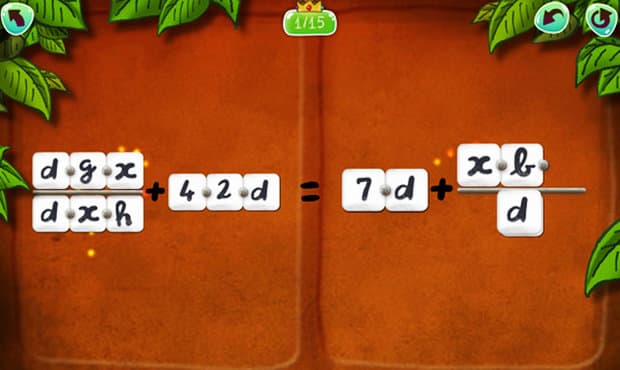
Another little tip before you start testing all these apps. I really encourage you, parents, to buy and play or use these applications together with your children. The pleasure of doing things together is the most important thing. Let’s treasure these moments with them!
Some of my suggestions will also be nice and fun for adults. Plus think about the information and comments we can give along the way. It will make the whole experience so much more valuable!
I hope you will enjoy some of the best apps for children during the winter months!
 Slider: Monument Valley
Slider: Monument Valley